A computer cooling system is crucial for maintaining your device’s temperature within safe limits. It prevents overheating, which can damage components and slow performance. Typically, cooling systems consist of fans, heat sinks, and sometimes liquid cooling systems. Fans draw heat away from components like the CPU and GPU, while heat sinks dissipate it. Liquid cooling systems use coolant to transfer heat away more efficiently. By ensuring your computer stays cool, these systems help prolong its lifespan and ensure optimal performance, making them essential for any computer user, tech-savvy or not.
Computer cooling systems consist of various components such as fans, heat sinks, and thermal paste. Fans dissipate heat generated by components, while heat sinks absorb and disperse it. Thermal paste aids in heat transfer between the CPU and heat sink.
How Heat Can Impact Performance
Heat can significantly affect device performance. When electronic components, like CPUs and GPUs, heat up, they may throttle, slowing down operations to prevent damage. This leads to decreased efficiency and responsiveness. Moreover, excessive heat can shorten the lifespan of hardware, causing premature failure. To mitigate these issues, proper cooling solutions, such as fans and heat sinks, are essential. Additionally, ensuring adequate ventilation and avoiding overworking devices in hot environments can help maintain optimal performance. Understanding the impact of heat on performance is crucial for preserving the longevity and effectiveness of your electronic devices.
TYPES OF COOLING SYSTEMS IN YOUR PC
Cooling systems are vital components in your PC, ensuring that it runs smoothly and doesn’t overheat. Understanding the types of cooling systems available can help you make informed decisions when it comes to keeping your computer cool and functioning optimally.
1. Air Cooling:
This is the most common type of cooling system found in PCs. It utilizes fans and heat sinks to dissipate heat from the CPU and other components.
2. Liquid Cooling:
Liquid cooling systems use a liquid coolant, usually water or a mixture of water and glycol, to transfer heat away from the components. These systems are more efficient than air cooling and can often provide better cooling performance, especially for high-performance PCs.
3. Phase-Change Cooling:
Phase-change cooling systems use a refrigerant to cool the CPU. These systems can provide extremely efficient cooling but are typically more expensive and complex to install.
4. Thermoelectric Cooling:
Also known as Peltier cooling, this type of cooling system uses a thermoelectric cooler to transfer heat away from the CPU. While effective, thermoelectric coolers can be power-hungry and may require additional cooling components.
5. Passive Cooling:
Passive cooling systems rely on natural convection or heat dissipation to cool the CPU and other components. These systems are often used in low-power or fanless PCs.
6. Hybrid Cooling:
Hybrid cooling systems combine elements of air cooling and liquid cooling to provide efficient cooling performance while minimizing complexity and cost.
7. Direct-to-Die Cooling:
This cooling method involves directly cooling the CPU die, typically using a liquid coolant. Direct-to-die cooling can provide excellent cooling performance but may require specialized cooling solutions.
8. Vapor Chamber Cooling:
Vapor chamber cooling systems use a sealed chamber filled with a coolant vapor to transfer heat away from the CPU. These systems are highly efficient and can provide excellent cooling performance.
9. Peltier Cooling:
Peltier cooling, also known as thermoelectric cooling, uses the Peltier effect to transfer heat away from the CPU. These systems are often used in conjunction with other cooling methods to provide additional cooling capacity.
10. Oil Cooling:
Oil cooling systems immerse the entire PC in a non-conductive coolant oil to transfer heat away from the components. While not commonly used, oil cooling can provide efficient cooling performance, especially in extreme overclocking scenarios.
CHOOSE THE IDEAL COOLING SYSTEM FOR YOUR PC
Selecting the perfect cooling system for your PC is crucial for maintaining optimal performance and longevity. Two primary options exist: air cooling and liquid cooling. Air cooling relies on fans to dissipate heat generated by your computer’s components, offering simplicity and affordability. On the other hand, liquid cooling utilizes coolant-filled tubes to efficiently draw heat away from sensitive parts, providing superior cooling capabilities albeit at a higher cost. Consider your budget, system requirements, and desired performance levels when making this decision. With the right cooling solution, you can ensure your PC runs smoothly and efficiently.
Active cooling systems
Active cooling systems work by actively removing heat from a device or space to maintain optimal temperatures. These systems typically involve the use of fans, pumps, or other mechanisms to facilitate heat transfer away from the source. In electronic devices like computers or gaming consoles, fans draw in cool air and expel hot air to prevent overheating. Similarly, in vehicles, coolant circulates through the engine to dissipate heat generated during operation. By effectively managing heat levels, active cooling systems ensure better performance, longevity, and reliability of the equipment or vehicle.
Passive cooling systems
Passive cooling systems function by dissipating heat from a device or structure without the need for external power or moving parts. These systems rely on natural processes like conduction, convection, and radiation to regulate temperature. Heat sinks, for instance, absorb heat from a component and dissipate it into the surrounding air through fins or other surfaces, while thermal insulation minimizes heat transfer. By harnessing these principles, passive cooling systems effectively maintain optimal temperatures without consuming additional energy, making them cost-effective and environmentally friendly solutions for cooling various applications.
COMBINATION OF ACTIVE AND PASSIVE COOLING SYSTEMS
Combining active and passive cooling systems is a smart strategy to effectively manage heat in various applications, from electronics to automotive engines. Active cooling systems, like fans or pumps, actively remove heat by circulating air or coolant. These systems are efficient but consume energy and can generate noise. Passive cooling systems, on the other hand, rely on natural processes like convection or radiation to dissipate heat without requiring energy input. They are quieter and simpler but may not suffice for high heat loads.
When combined, these systems complement each other’s strengths. Active cooling tackles the bulk of heat removal, while passive cooling provides supplementary assistance, particularly during lower heat loads or when energy efficiency and noise reduction are priorities. For instance, in a computer, active cooling components such as fans cool the CPU during heavy processing tasks, while passive heat sinks absorb and dissipate residual heat. This synergistic approach optimizes cooling performance while minimizing energy consumption and noise levels, ensuring efficient and quiet operation in various applications.
CONCLUSION
Cooling systems are vital components in various technological devices, ensuring optimal performance and preventing overheating. By dissipating excess heat generated during operation, cooling systems maintain the device’s temperature within safe limits, thus extending its lifespan and reliability. Whether it’s in computers, automobiles, or industrial machinery, effective cooling systems play a crucial role in preventing damage and enhancing efficiency. Understanding the importance of cooling systems can help users make informed decisions when selecting or maintaining their devices, ensuring smooth operation and longevity.
Frequently asked questions
Cooling systems are mechanisms designed to regulate temperature levels within various devices or environments to prevent overheating. They’re commonly used in electronics, vehicles, buildings, and industrial processes.
Cooling systems work by transferring heat away from a source and dissipating it into the surrounding environment. They typically involve the circulation of a cooling medium, such as air or liquid, to absorb heat and carry it away.
There are various types of cooling systems, including air cooling, liquid cooling, and thermoelectric cooling. Each type employs different methods to achieve the desired cooling effect.
Cooling systems are crucial for maintaining optimal operating conditions and preventing damage caused by overheating. They help prolong the lifespan of equipment and ensure consistent performance.
Choosing the right cooling system depends on factors like the application, environment, cooling requirements, and budget. Consulting with a cooling system expert can help you determine the best solution for your specific needs.